Description
This plugin allows you to list the equipment of your openWrt router.
Prerequisites and dependencies
Have a router running with openWrt.
Rendering
This plugin has no specific visual rendering, it is based on the Jeedom standard.
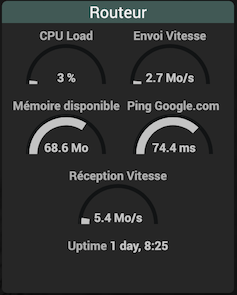
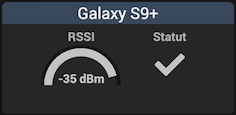
General Configuration
Plugin configuration
Fill in the router’s IP address as well as the administrator account and password (the plugin uses an SSH connection).
Select the frequency of data update (it is possible to uncheck the cron not concerned).
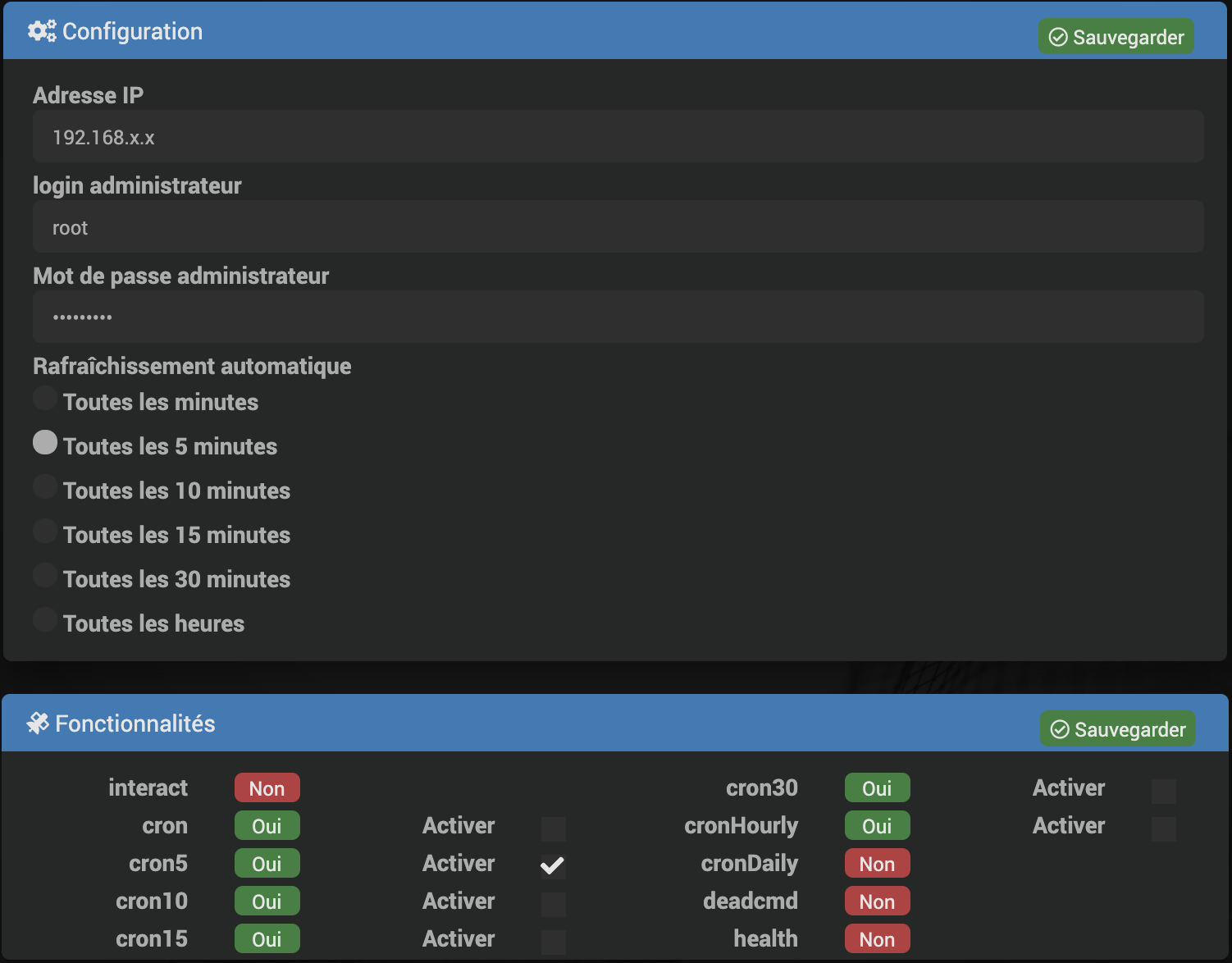
Equipment configuration
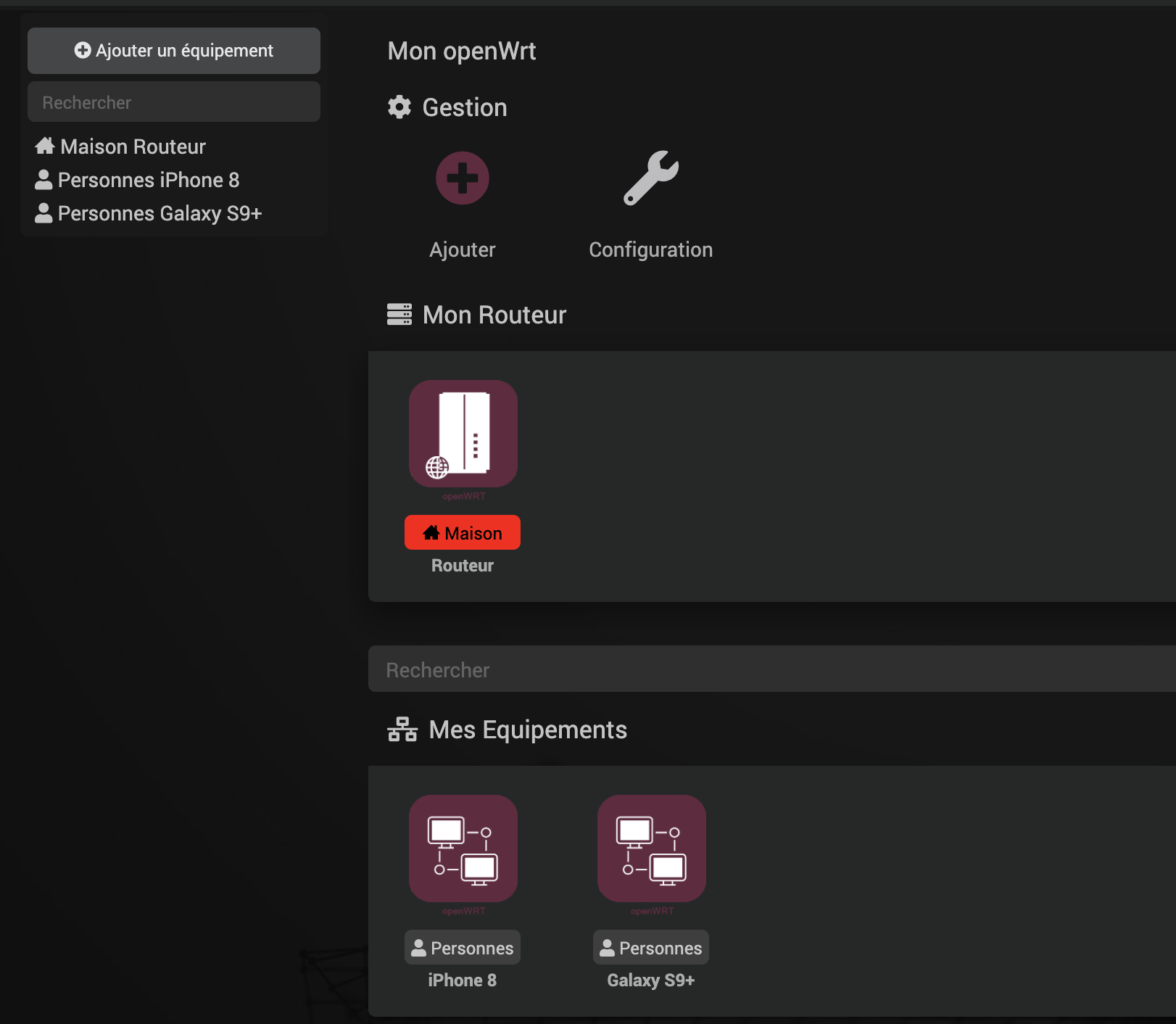
Widget Router
When saving the general configuration, the Router widget is created automatically.
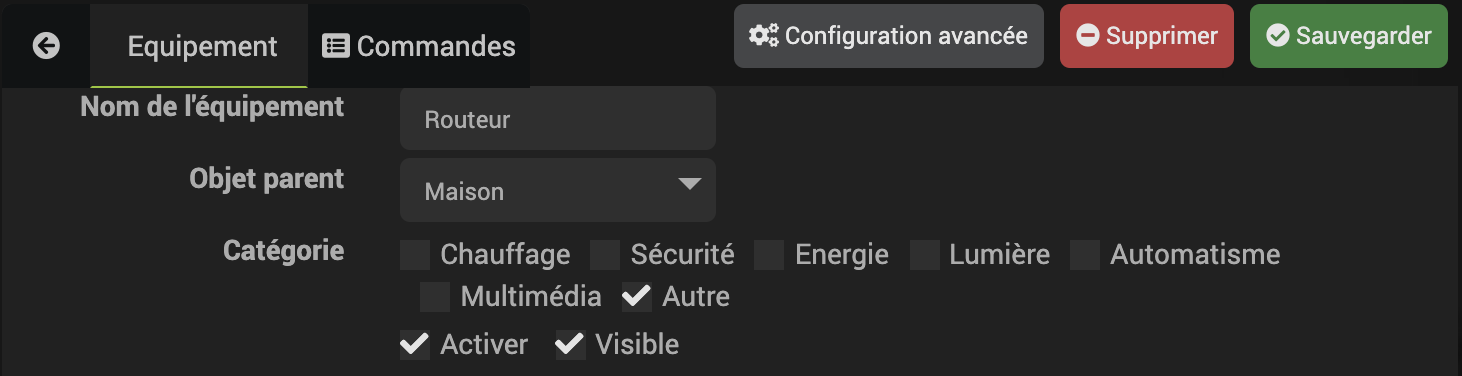
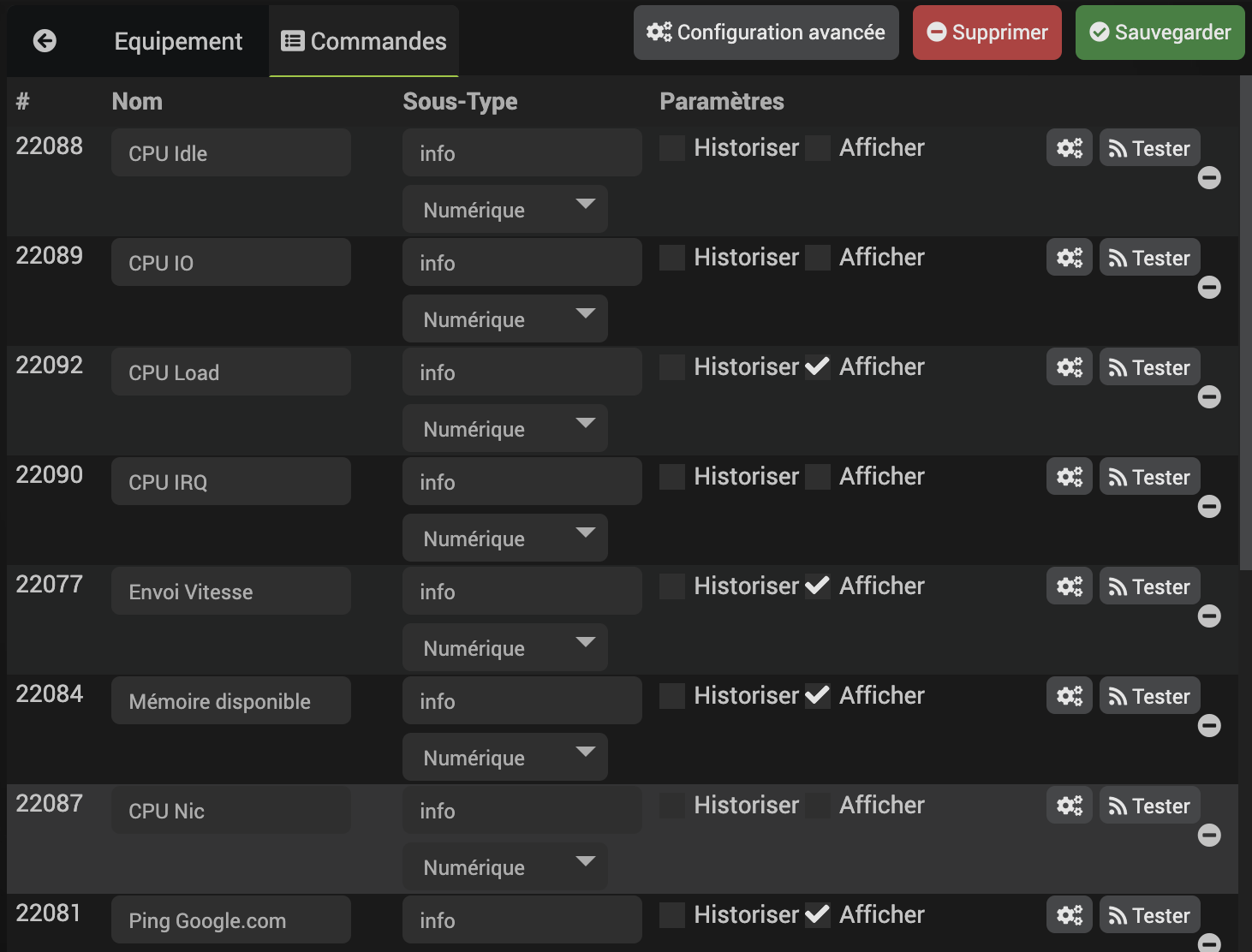
Adding network equipment
From the management menu, add a widget. Select the desired equipment (it must be connected to your router i.e. with an active DHCP lease).
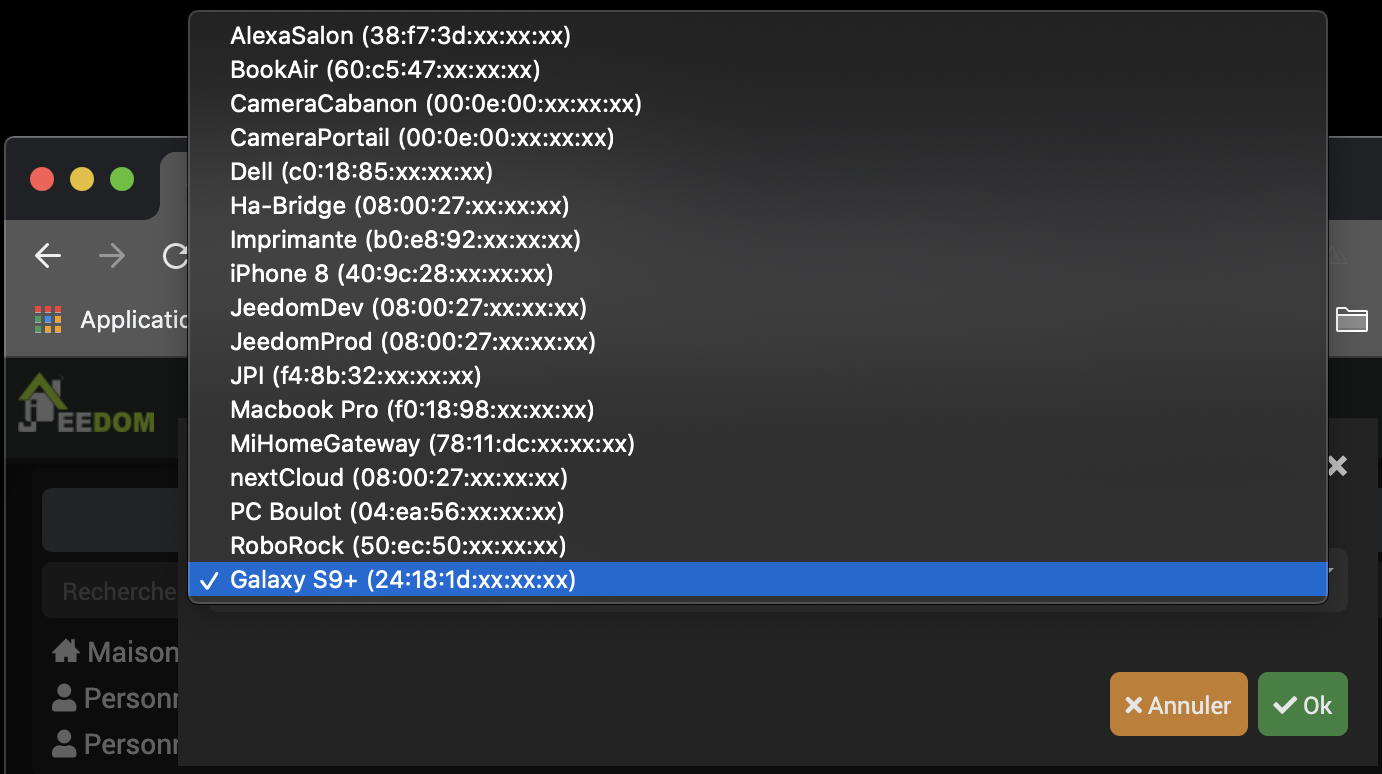
General widget configuration
The equipment name and mac address are retrieved automatically.
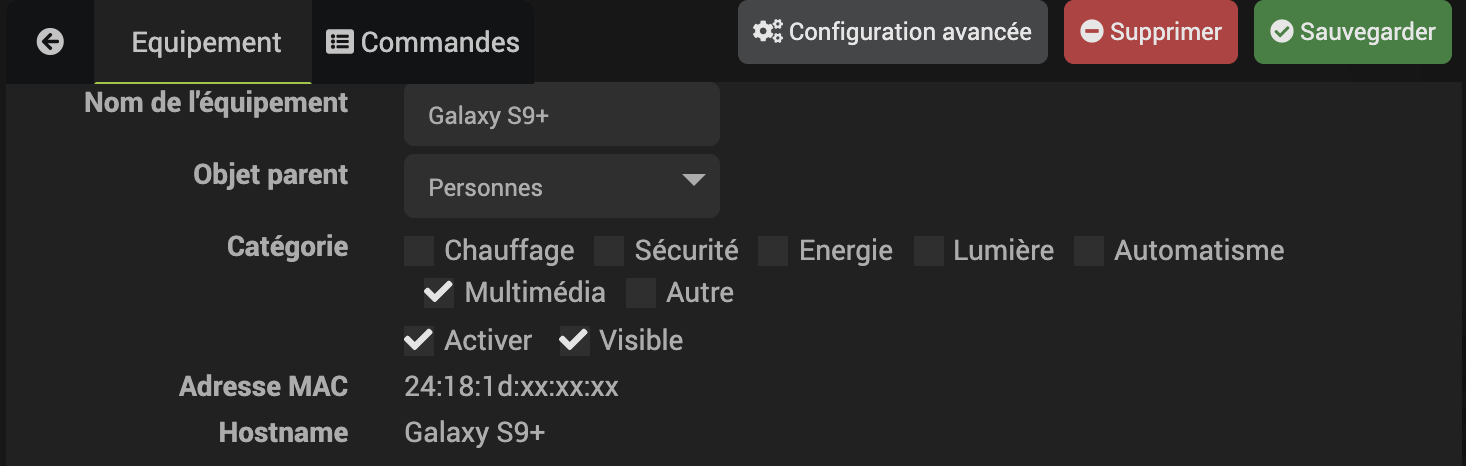
Save to create the associated commands.
Adding commands
Commands are created automatically when saving :
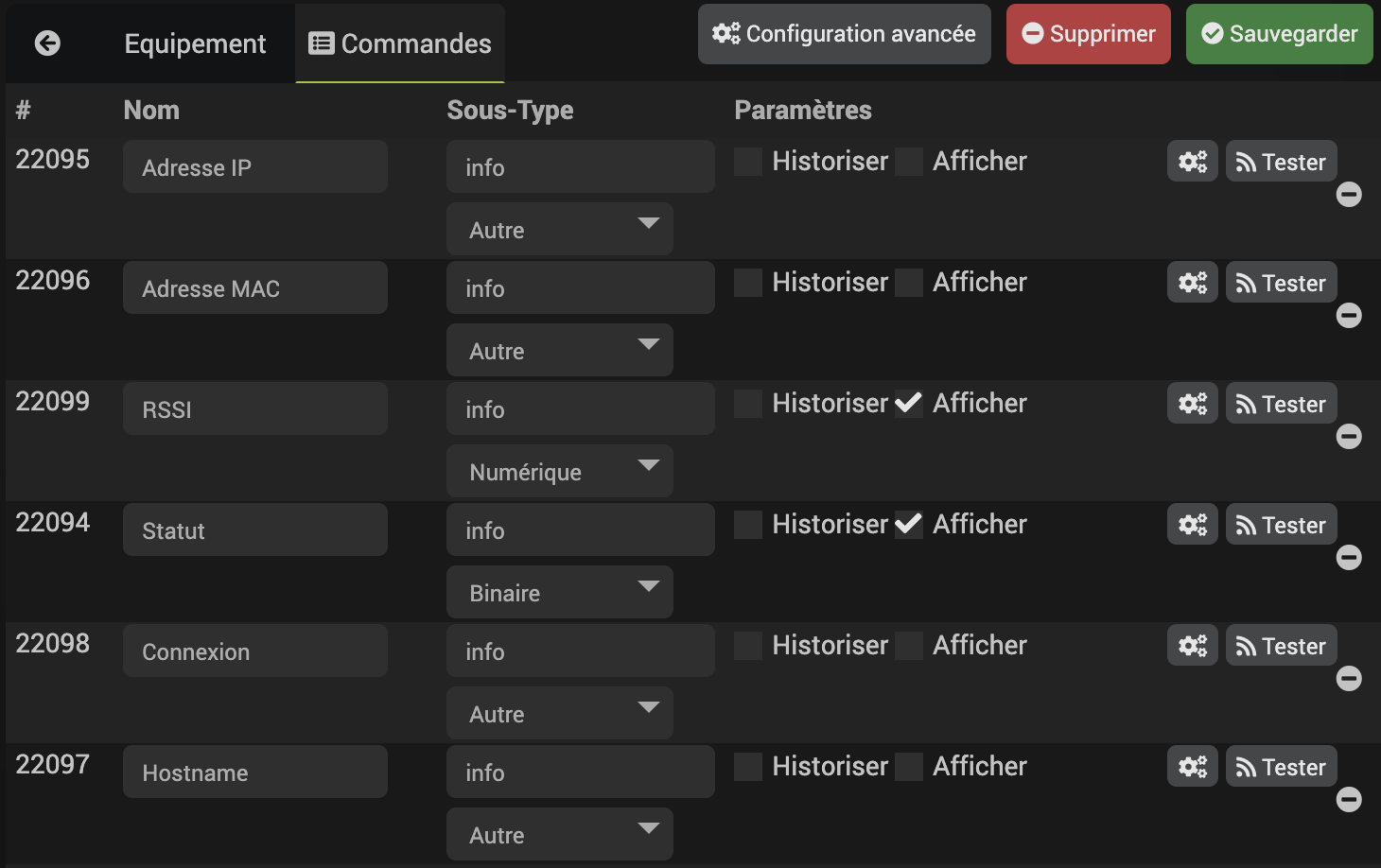
Known issues
- N/A
Changelog
V2.5
- Temperature bugfix
V2.3
- Manage wifi interfaces (On/ Off/ Status)
V2.2
- Add SSH port in configuration screen
- less SSH connection per cron
- It still not possible to add network equipment when the jeedom one exists
- Accurate logs for debug mode
V2.0
- Make STALE ARP status as up instead of down
- Code refactoring, new thermal information on the router
V1.0
- Initial version